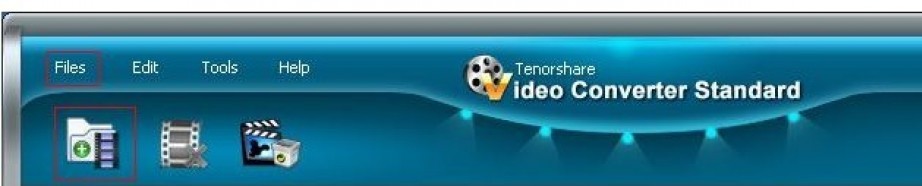iTunes offers plenty of great videos and we can share them with our friends. However, do you know what file format are iTunes videos? Yes, all iTunes videos are M4V format. What is M4V format? This is what we will talk about next.
What is M4V format?
The M4V format is a video container format, which is created with DRM copy protection by Apple. Actually, this video format is very similar to the MP4 format. DRM copy protection is the only difference between MP4 and M4V. Apple uses M4V to encode video files, such as TV episodes, movies, and music videos, in its iTunes Store.
How to play M4V video?
In general, you can play M4V videos with iTunes. If you have installed the latest iTunes on your computer, just double-click the M4V files and play. You can also play M4V videos with other video players. Here is a brief chart.
| Name | Company | Platform | Download |
| QuickTime Player | Apple Inc. | Win/Mac | Download |
| iTunes | Apple Inc. | Windows/Mac | Download |
| KMPLayer | Pandora TV | Windows | Download |
| VLC Media Player | VideoLan Organization | Win/Mac | Download |
| UMPLayer | Ori Rejwan | Win/Mac/Linux | Download |
| XBMC | XBMC Foundation | Win/Mac/Linux | Download |
| DivX Player | DIVX | Win/Mac | Download |
iTunes can’t M4V files: How to convert M4Vto play on iTunes
In general, M4V can be played by iTunes. But it may be not if you got the M4V video from someone or somewhere instead of iTunes Store. iTunes will refuse to import and play those M4V files (especially the M4V movies that are not purchased through iTunes or the M4V video created using CloneDVD Mobile, downloaded from websites, converted by HandBrake or Toast 10 and etc).
Actually it is easy to deal with this issue, just converting M4V videos with Adoreshare M4V Converter Genius. This program can remove iTunes M4V DRM protection and convert M4V to other formats like MP4, AVI, FLV, and MKV. Just three steps:
1. Import the M4V files by “Add” button (Or you can drag the M4V file to the interface)
2. Choose output format and output folder. You can choose output formats from 6 categories: Recent, Devices, Video, Web share, HD & 3D, Audio.
3. Start Converting. Click the “Convert” button. It won’t take too long for converting videos.
After these steps, you can play the converted M4V movies on any devices.
Further problems about M4V files
If you have more questions about M4V files, please let me know what your problem is. You also can comment this post. I will answer you as soon as possible.