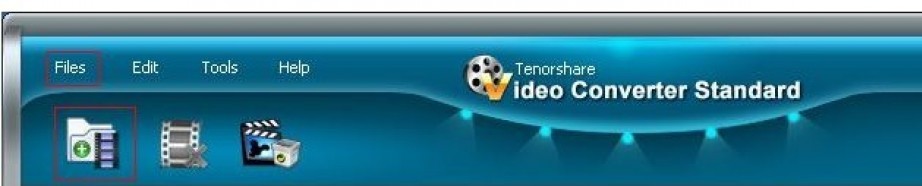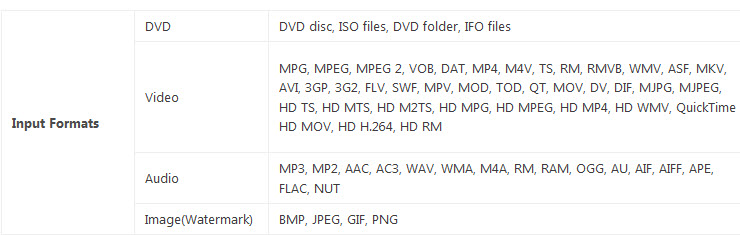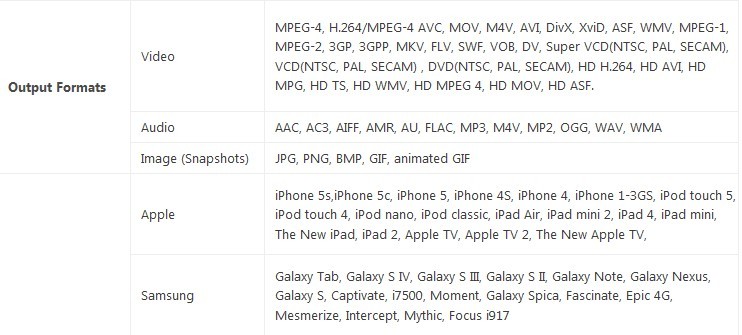Need to Convert .mp4 to .wmv Files
Can anyone tell me a good converter to convert my mp4 movies I have for my iPod and from copying DVD’s onto my computer to WMV format? So far I have found tons of converters that do it from WMV or other files to MP4 but nothing that does it backwards…. Any help would be appreciated.
——Asked one user from Yahoo Answer
Yeah, we know, though there are some downsides of WMV file format like it can’t be played on non-Windows system without installing additional component, it is still one of the most popular formats for internet video streaming. One thing why it is favored is that it works better with smaller resolution, producing better quality and smaller file size.
About WMV File Format
WMV (Windows Media Video) is Microsoft’s universal compressed video container format for several codecs. It is originally developed for Windows Media Framework to be used for streaming internet technologies. Initially WMV was a proprietary format, latter being approved by SMPTE as an open, standardized format. There are few versions of WMV format, WMV9 being the current, most advanced and used.
Is There Any Program to Convert WMV Videos to Other Formats or the Other Way Around?
Since WMV can’t be played on non-Windows system, so we need to convert WMV to MP4 or M4V or so to play it on Apple Mac OS. In some other cases, we need to convert other formats to smaller size for space-saving, then WMV is a good choice for this, in this case, you need to convert other video formats to WMV.
The question now is how to convert videos to WMV or convert WMV files to other file formats like MP4, M4V, AVI, FLV, MKV, MTS, QuickTime MOV, MPG, 3GP, etc. Fortunately, WMV Video Converter can do this, everything in one!
WMV video converter is specialized in changing various video files from/to multiple formats. Video converter is its original name, key features are as follows:
1. Multiple input and output formats are supported
Note: Click here (Video Converter Spec Tech) to check specific formats that converter supported
2. Output files can be played on hundreds of devices
3. No quality loss, fast speed
4. Easy-to-use and clean interface
User Guide of Video Converter for WMV
Since we have got a program to convert video file formats, let’s learn how to use it together. Just 4 simple steps, like a pro, take it easy, no need of specialized skills.
Download it from official site: http://www.tenorshare.com/products/video-converter.html
Mac users should switch to Mac version, download Video Converter for Mac.
However, the using steps are the same for Windows and Mac, seen as below.
Step 1: Import videos (WMV or other files needed to convert)
When program is launched, click “Add” or drag video files to the main interface.
Step 2: Select output file formats
From the tab, you can choose the format you need. When confirmed, proceeding on.
Step 3: specify output folder and start conversion
Note: If you need to edit videos, do it before conversion. You are allowed to edit trim/crop a video, add watermark or subtitle, merge multiple videos into single one, take a snapshot from a video and so forth.
After video editing is done, specify a folder to save the converter videos and click “Convert” to start the video conversion.
It is easy, right? Feel free to share it with your friends if works! Express your satisfactory or convenience when using this program on the comment box. I would reply is ASAP.
Need free video converter? Here is a list of recommended free video converter programs.